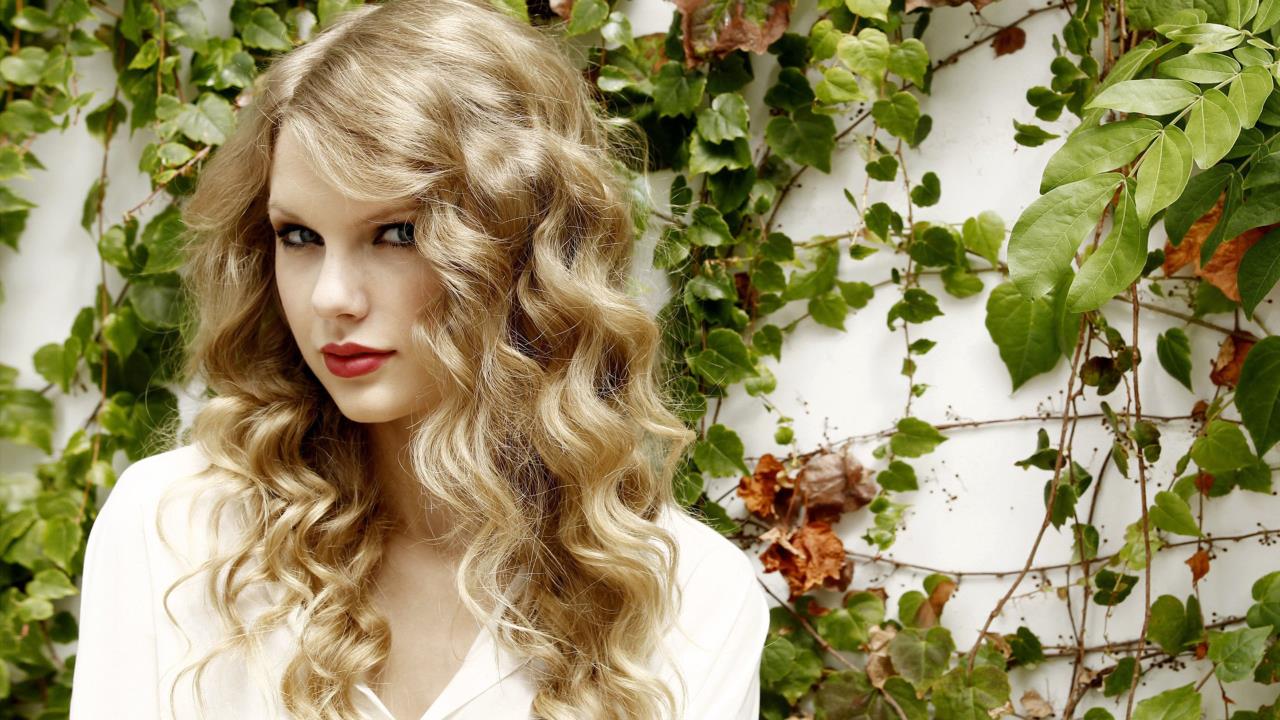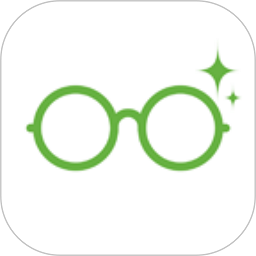简介
《赛博朋克2077》中文版设置指南旨在帮助玩家轻松切换语言,畅游未来都市,以下是详细的设置步骤eee
通过Steam平台设置中文
1、打开Steam:确保你已经安装了Steam客户端并登录了你的账号。
2、找到游戏:在Steam游戏列表中,找到《赛博朋克2077》这款游戏。
3、选择属性:右击游戏名称,选择“属性”或“管理”->“属性”。
4、更改语言:在属性界面中,找到“语言”选项,下拉选择“简体中文”。
5、下载语音包:选择语言后,Steam会自动开始下载中文语音包,大小约为4.36GB,请耐心等待下载完成。

6、启动游戏:下载完成后,启动游戏,此时游戏界面、字幕和语音都将切换为中文。
通过游戏内设置中文
如果你已经通过Steam或其他平台启动了游戏,但游戏界面仍然是英文或其他语言,你可以尝试通过游戏内设置来更改语言。
1、打开游戏设置:进入游戏后,点击界面左边的“Setting”(设置)按钮。
2、选择语言选项:在设置菜单中,找到与语言相关的选项,这个选项可能位于“Language”(语言)或“Audio”(音频)下。
3、更改语言:将语言选项从“English”或其他语言更改为“Simplified Chinese”(简体中文),有些游戏可能将简体中文标记为“Chinese (Simplified)”或类似的表述。
4、应用更改:更改语言后,点击“Apply”(应用)或“OK”按钮保存设置。

注意事项
1、语音包下载:无论通过哪种方式更改语言,都需要下载相应的中文语音包,请确保你的网络连接稳定,以便顺利下载。
2、游戏版本:确保你下载并安装的是《赛博朋克2077》的正式版本或支持中文的更新版本。
3、平台差异:如果你不是在Steam平台上购买的游戏,而是在其他平台(如GOG、Epic Games Store等)上购买的,设置中文的步骤可能略有不同,请根据你所在平台的指南进行操作。
4、游戏性能:更改语言设置通常不会影响游戏的性能,但如果你在游戏中遇到性能问题(如卡顿、掉帧等),请检查你的电脑配置是否满足游戏的最低要求,并尝试调整游戏设置以优化性能。
通过以上步骤,你应该能够轻松地将《赛博朋克2077》的语言设置为中文,并畅游这座充满科技魅力的未来都市,祝你游戏愉快!
标题:赛博朋克2077中文版设置指南:轻松切换语言,畅游未来都市!
版权:文章转载自网络,如有侵权,请联系删除!